

By doing custom software development at Arkbauer, we often face situations where we need to document various things:
During the course, we tried various tools, starting from simple “MS Word” type documents, moving on to Markdown-based documentation stored in GIT that later can be transformed into online documentation with the help of Read the Docs. Tried Confluence provided by Atlassian as well as other options.
However, we always found one or the other problem with mentioned tools. For example:
We then came to the conclusion that the best would be to create our own documentation tool with a light and easy-to-use administration panel. First of all, to cover all of our own needs:
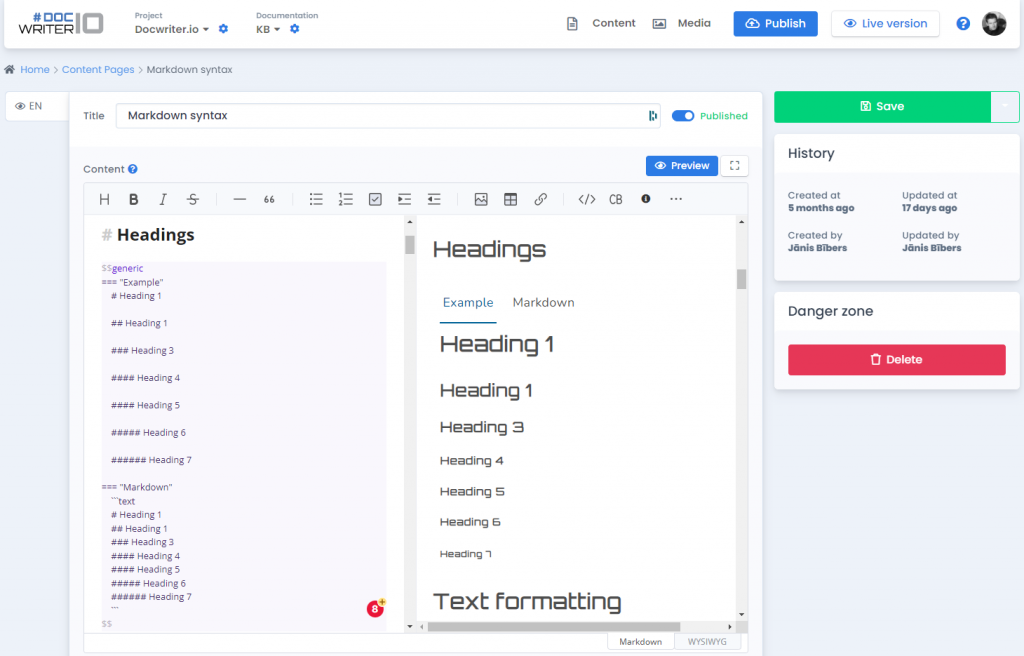
During the course of Docwriter project development, we realized it might become handy not only for us but for other companies or individuals being in need of documenting things.
Would it be a software project, a civil engineering project, a tool, a machine, a process, virtually anything that requires documenting – Docwriter might be the best choice.
Thus at the beginning of 2022, we shaped it in order to be offered to the public.
The easiest is to show: Markdown syntax – docwriter.io
(the “documentation” under the link above itself has been created with Docwriter)
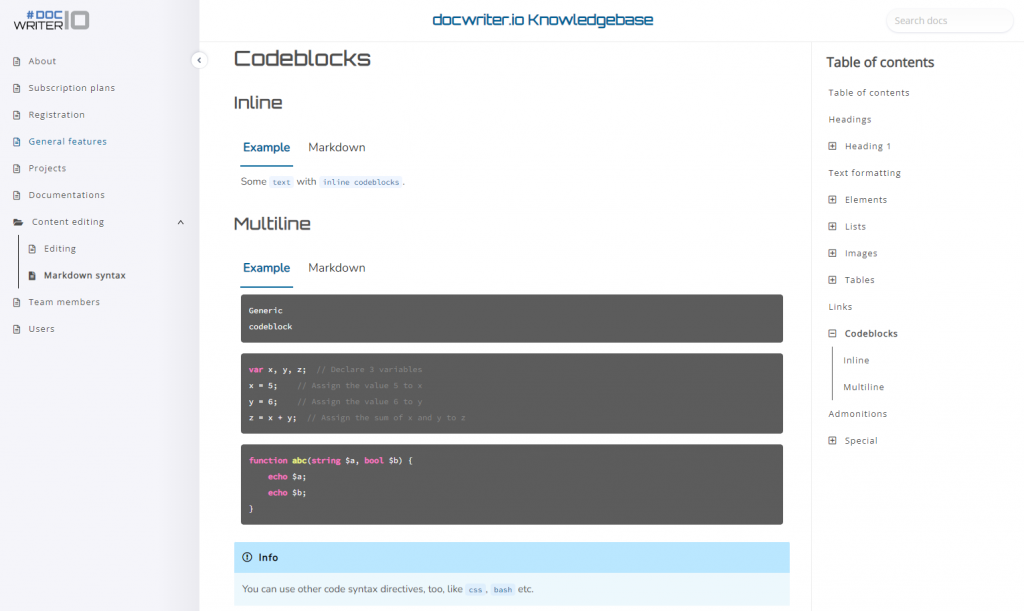
Simply go to the landing page of Docwriter and sign up!
If you are not familiar with Markdown at this point, don’t get scared away and reveal its power by browsing this resource: Getting Started | Markdown Guide
The short answer is – once you learn the basics of writing content in Markdown syntax, you will be able to produce the documentation a lot faster, as various elements can be created just by wrapping or prefixing your text with a couple of symbols, instead of stumbling upon multi-level toolbars of the editor providing various text formatting options.
Just give it a try and you will discover how quickly you can get to the desired results!
The journey is not over, of course. We see there are more features to add to the platform in order to make it even easier to use and serve various needs.
However, we are going to stick to the initial concept due to which the project was started:
the user interface must be simple and light so that everyone can work on content editing regardless of the technological skills
the input of the information must be easy and rapid
the publishing process must be easy
the produced online documentation has to be easy-to-read and easy-to-navigate without any clutter distracting the readers